App Inventor Getting Started
You should have successfully completed the installation before attemping the following 2 exercises.
I) Run an app inventor program
For the first exercise you will upload and run a Centigrade to Fahrenheit Converter program
- Download convert.zip to your computer
- Goto the App Inventor website and login using your google account.
- At the menu bar, click on More Actions->Upload Source When the Upload Project Dialog appears, click on the Choose File button and select the convert.zip file you uploaded earlier.
- Play the following video for the subsequent steps.
Temperature has several units of measurement. Among the most popular is the Centigrade and the Fahrenheit. Most countries like Singapore measure temperature in Centigrade although there are some countries like the United States where the Fahrenheit unit is used. The formula used for coversion is
F = (C * 1.8) + 32
II) Create your first app inventor program
Follow the video to learn how to create your own Centigrade to Fahrenheit Converter program using App Inventor
There are 3 steps to create an app using App Inventor
- Use the Designer to create your user interface. Drag and drop Components which are the basic elements you use to make apps on the Android phone. Components are found under the Palette section of the Designer screen. Examples of components used in this example are the label, button, textbox.
- Use the Blocks Editor to assign behavior to the components. This is where you decide what action to take and the resulting algorithm when an event occurs. In this example the event is the button click and the algorithm is the centigrade to fahrenheit conversion formula.
- Connect to your Android smartphone to run the program.
Designer
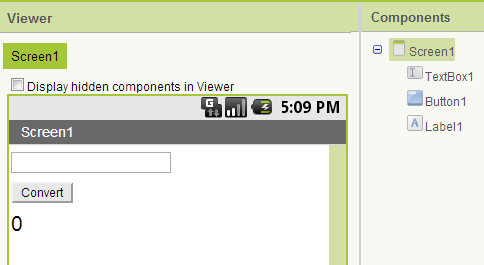
3 components are used
- Basic->TextBox
- Basic->Label
- Basic->Button
Block Editor
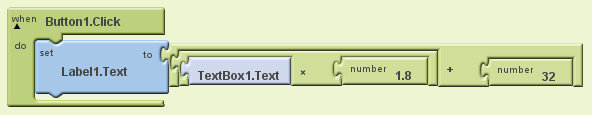
The following blocks are used
- My Blocks->Button1->Button1.Click
- My Blocks->Label1->set Label1.Text
- My Blocks->TextBox11->TextBox1.Text
- Built-In->Math->Add
- Built-In->Math->Multiply
- Built-In->Math->Constant
The formula to convert Centigrade (C) to Fahrenheit (F) is
F = (C * 1.8) + 32